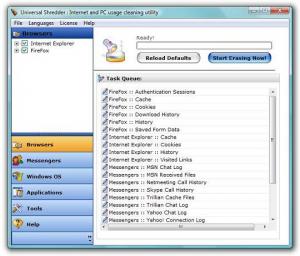Universal Shredder
2.2.0
Size: 2.9 MB
Downloads: 3970
Platform: Windows (All Versions)
Universal Shredder is an easy to use pc cleaning utility that allows you to delete your internet traces and your system's temporary files.
Universal Shredder can clear browsers history, visited links, cookies, images, Yahoo, MSN and all messengers chat logs. Shreds important files so that even sneakiest file-recovery tools cannot find their traces on hard drive.
Universal Shredder comes with all basic configuration already done for you. So getting started with Universal Shredder is very simple!
1 - Start Universal Shredder application.
2 - You will see some clean-up options already selected.
3 - Click "Start Erasing Now" button.
4 - Wait for a couple of seconds, the Progress bar will let you know about the action Universal Shredder is performaing.
5 - When the process is completed, the progress bar reaches to its extream right side and status changes to "Ready".
Universal Shredder
2.2.0
Download